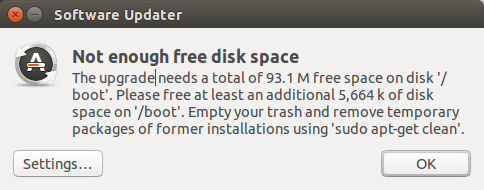Not enough free disk space for Ubuntu software updater
Sometimes the Ubuntu software updater finds it doesn't have enough temporary space to download and apply updates - you get a message like this:
And even running the "sudo apt-get clean" doesn't help.
Usually it means that there are too many old kernels on the boot partition (and the boot partition by default is only about 200MB, so fills up pretty fast).
You can see that by running "df -h /boot":
Filesystem Size Used Avail Use% Mounted on
/dev/sda2 237M 141M 84M 63% /boot
To clear old kernels off the system, you need to do this:
dpkg -l 'linux-*' | sed '/^ii/!d;/'"$(uname -r | sed "s/\(.*\)-\([^0-9]\+\)/\1/")"'/d;s/^[^ ]* [^ ]* \([^ ]*\).*/\1/;/[0-9]/!d' | xargs sudo apt-get -y purge
That gets a list of installed kernels, filters out the one you're currently running, and then passes the rest of the list to apt-get for removal.
Then run df again, and you should see more space in the boot partition:
Filesystem Size Used Avail Use% Mounted on
/dev/sda2 237M 54M 171M 24% /boot
Now run the updater again, and should all work.
Credits:
I think the dpkg command came from here originally : http://ubuntugenius.wordpress.com/2011/01/08/ubuntu-cleanup-how-to-remove-all-unused-linux-kernel-headers-images-and-modules/
And there's similar at : http://blog.hozzamedia.com/software/linux/xubuntu-not-enough-free-disk-space-on-boot/