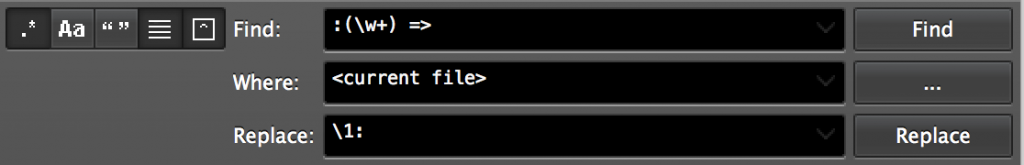Search and replace with regex in Sublime Text
One of the things that we do a lot in our Ruby on Rails project is replace old-style Ruby hashes ("hash rockets") with new style, more compact hashes.
So this
{ :key => "value" }
becomes this
{ key: "value" }
In Sublime Text, you can use a regex in find and replace - like this:
Select the "regex" option (far left), and use the "..." button (middle right) to select "Add Current File" as the scope. Then use the "Replace" button (bottom left) - the prompt will tell you how many instances are going to be replaced.
Of course, if you're feeling brave, you could do the same find and replace across ALL your files..
There's some more about the new style here : http://blog.pluralsight.com/rip-ruby-hash-rocket-syntax