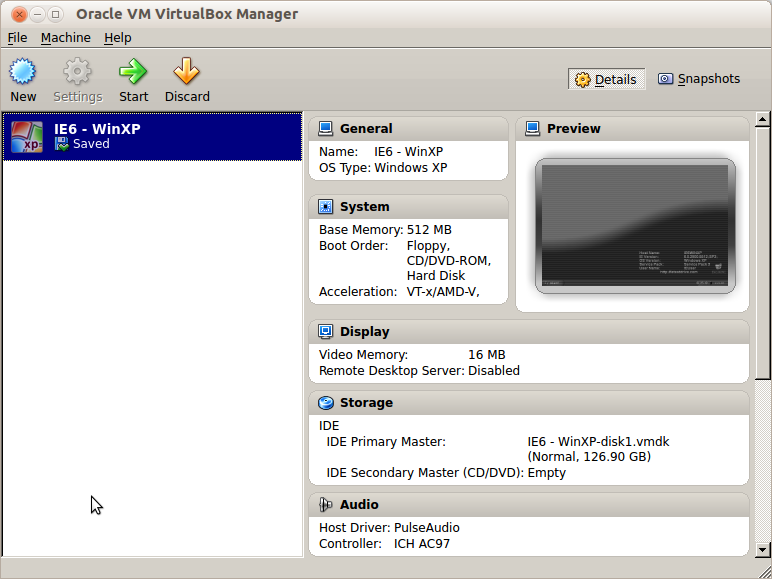Setting up an IE6 image for VirtualBox
VirtualBox provides a great way to run IE browsers for testing during development.
Install it in the usual way(!) - probably something like:
sudo apt-get install virtualbox
(More detailed instructions at https://www.virtualbox.org/wiki/Linux_Downloads)
Then grab the IE6 image from ModernIE:
http://www.modern.ie/en-US/virtualization-tools#downloads
Choose "Linux" as the testing OS, then "VirtualBox for Linux" as the virtualization platform.
The various flavours of IE and Windows OS should be shown - choose the appropriate one.
The image will download as an ".sfx" file. Give the file execute permissions (chmod +x filename.sfx), and run it (./filename.sfx)
It should create a, ".ova" image file.
Now start VirtualBox with the ".ova" file as the parameter (you'll probably have to do this as a sudo command):
sudo virtualbox "IE6 - WinXP.ova"
VirtualBox will offer to import the settings from the file - so, do that.
Select the VM, and click "Start" to run it. You should get a running Windows image with your selected IE version.
From the IE browser, you should be able to access sites running on your local machine as e.g. "http://192.168.0.32:3000"